New Twitter: 25 Tips and Tricks for Savvy Tweeters
The reorganized and refashioned Twitter.com is a markedly different beast than it was just 48 hours ago. Now millions of users who call Twitter’s web destination home are looking for help. Perhaps just 25 soupcons of it. If so, look no further than this list of 25 new Twitter tips.
Sound off in the comments if you have other Twitter tips and tricks to share.
Use These 22 Keyboard Shortcuts
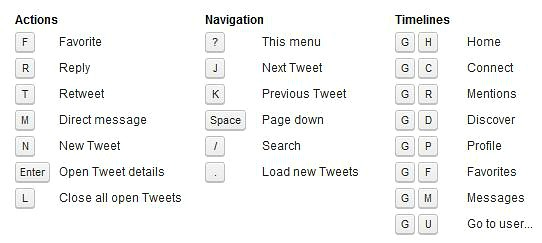
Twitter’s keyboard shortcuts got an update during Twitter’s design overhaul on Dec 8. In the image above, you’ll see the new key strokes. Below is a quick how-to guide to clear up any immediate confusion.
Actions for tweets:
- Click “f” to favorite a tweet (must have an individual tweet open; test it here)
- Click “r” to reply to a tweet (must have an individual tweet open; test it here)
- Click “t” to retweet (must have an individual tweet open; test it here)
- Click “m” to send a direct message (must have an individual tweet open; test it here)
- Click “n” to create a new tweet (can do this on anywhere on Twitter)
- Click “Enter” to see tweet details (must use navigation shortcut “j” first to make this one work; test it here)
- Click “l” to close all open tweets (open a few tweets using the “Enter” shortcut and then try closing them)
Navigation:
- Click “Shift” and “?” for a list of all keyboard shortcuts
- Click “j” to go to the next tweet (can do on homepage or your timeline)
- Click “k” to go to the previous tweet (can do on homepage or your timeline)
- Click the space bar to page down
- Click “/” to search
- Click / to jump to the search box
- Click “.” to load new tweets
Timelines
- Click “g” then “h” to go home
- Click “g” then “c” to go to the Connect page
- Click “g” then “m” to go to your direct messages
- Click “g” then “d” to go to the Discover page
- Click “g” then “p” to go to your profile
- Click “g” then “f” to go to your favorites
- Click “g” then “m” to go to your direct messages
- Click “g” then “u” to search for any user’s timeline
Reposted by
Jeff Scotti
http://www.scottidesign.com
Websites and internet marketing
(908) 333-5871
![]()
A Planetz llc company
READY TO JOIN LETIP OF SOMERSET HILLS?
CONTACT US NOW!
